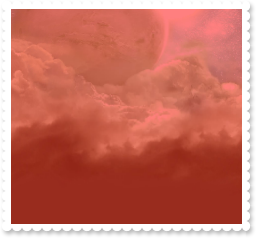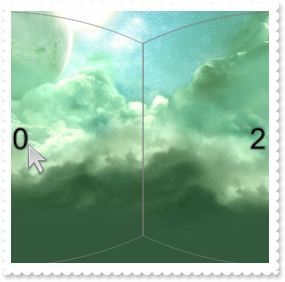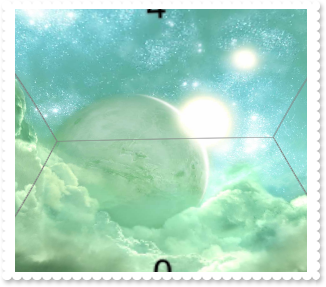|
11
|
How do I put my logo on the right-bottom side of the control

public void init()
{
;
super();
extreecube1.Picture(extreecube1.ExecuteTemplate("loadpicture(`c:\\exontrol\\images\\zipdisk.gif`)"));
}
|
|
10
|
How do I bring/ensure a specified face to the front

public void init()
{
;
super();
extreecube1.IdentifyFace(7/*exIdentifyFaceFrame | exIdentifyFaceName | exIdentifyFaceCaption*/);
extreecube1.VisibleFace(4/*exTopFace*/);
}
|
|
9
|
How do I bring/ensure a specified face to the front

public void init()
{
;
super();
extreecube1.IdentifyFace(7/*exIdentifyFaceFrame | exIdentifyFaceName | exIdentifyFaceCaption*/);
extreecube1.EnsureVisibleFace(4/*exTopFace*/);
}
|
|
8
|
It sounds like the BackColor property does nothing
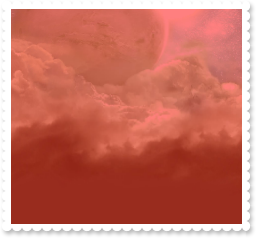
public void init()
{
;
super();
extreecube1.BackColor(WinApi::RGB2int(255,0,0));
extreecube1.Transparent(50);
}
|
|
7
|
Is there any property to identify the faces I can fill in
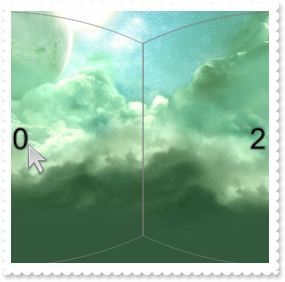
public void init()
{
;
super();
extreecube1.IdentifyFace(7/*exIdentifyFaceFrame | exIdentifyFaceName | exIdentifyFaceCaption*/);
}
|
|
6
|
How can I prevent scrolling the control inside a face once the user rolls the mouse wheel
public void init()
{
;
super();
extreecube1.OnMouseWheel(0/*exMouseWheelNothing*/);
}
|
|
5
|
Can I navigate through the faces 0 to 3 only, even with the keyboard
public void init()
{
;
super();
extreecube1.EnsureVisibleFaces("0,1,2,3");
extreecube1.AllowRotate(3/*exRotateRight | exRotateLeft*/);
extreecube1.IdentifyFace(7/*exIdentifyFaceFrame | exIdentifyFaceName | exIdentifyFaceCaption*/);
extreecube1.EnsureVisibleFaceOnDblClick(false);
}
|
|
4
|
It sounds like the BackColor property does nothing

public void init()
{
;
super();
extreecube1.BackColor(WinApi::RGB2int(255,0,0));
extreecube1.ShowAs(1/*exOrthographic*/);
extreecube1.AlwaysEnsureVisibleFace(0/*exDisableEnsureVisibleFace*/);
extreecube1.RotX(0.328184);
extreecube1.RotY(0.967723);
}
|
|
3
|
Is it possible to let the control shows/rotates just the left/right side
public void init()
{
;
super();
extreecube1.AllowRotate(3/*exRotateRight | exRotateLeft*/);
}
|
|
2
|
How can I disable changing the view if the user presses SPACE or digit keys
public void init()
{
;
super();
extreecube1.AllowEnsureVisibleFaceOnKey(0/*exEnsureVisibleFaceOnKeyDisabled*/);
}
|
|
1
|
I've noticed that I can not show the part of the control as I drag, once I release the mouse button
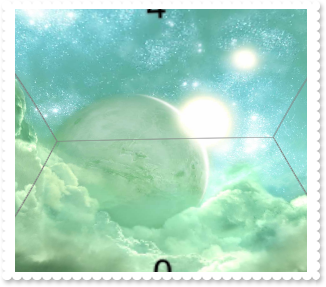
public void init()
{
;
super();
extreecube1.IdentifyFace(7/*exIdentifyFaceFrame | exIdentifyFaceName | exIdentifyFaceCaption*/);
extreecube1.AlwaysEnsureVisibleFace(0/*exDisableEnsureVisibleFace*/);
}
|